 "Nibby" (nibby68)
"Nibby" (nibby68)
07/30/2018 at 12:10 ē Filed to: None
 7
7
 26
26
 "Nibby" (nibby68)
"Nibby" (nibby68)
07/30/2018 at 12:10 ē Filed to: None |  7 7
|  26 26 |

Found locally for $25
. Good shape.

From above
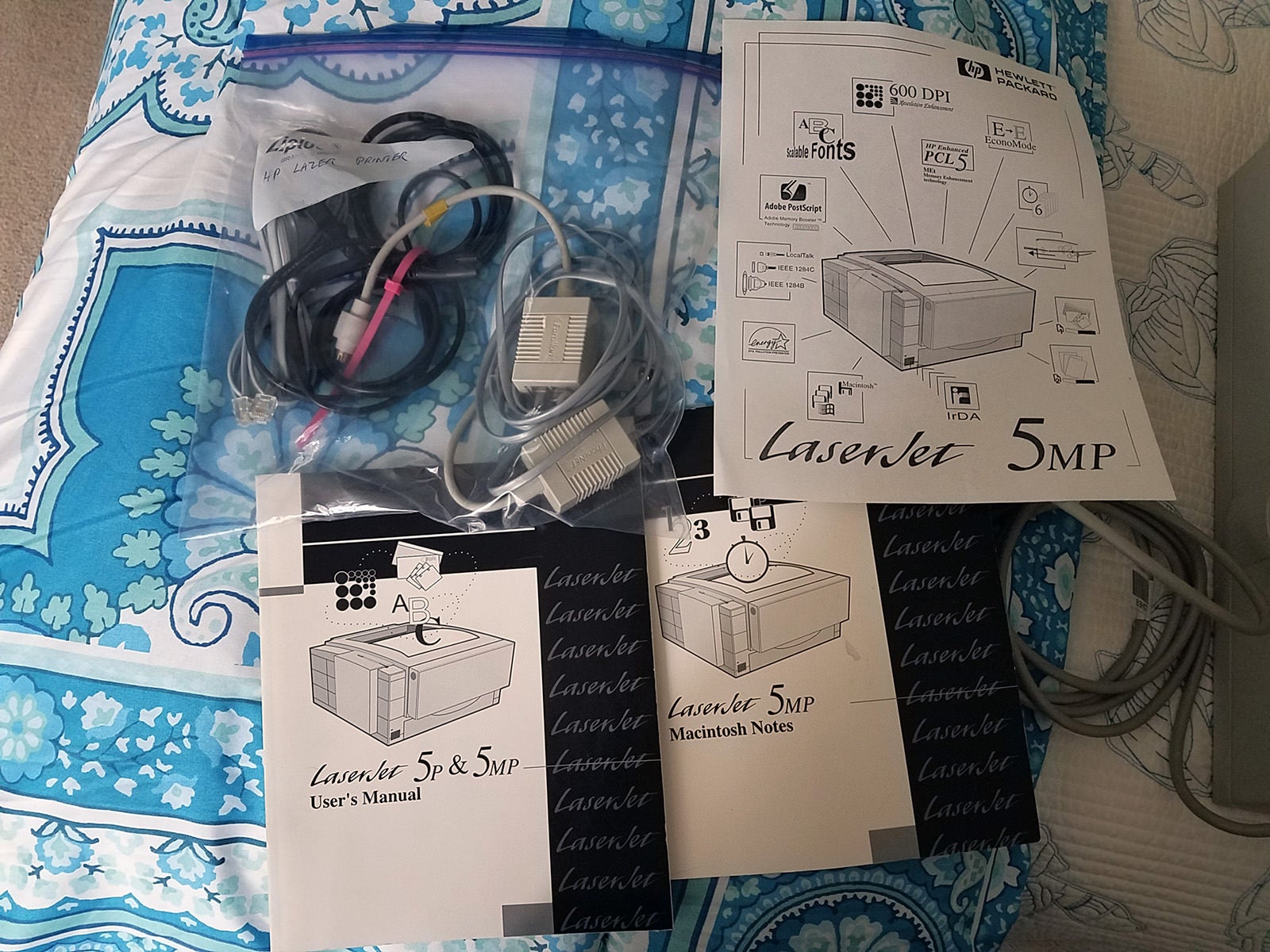
All the goodies it came with!
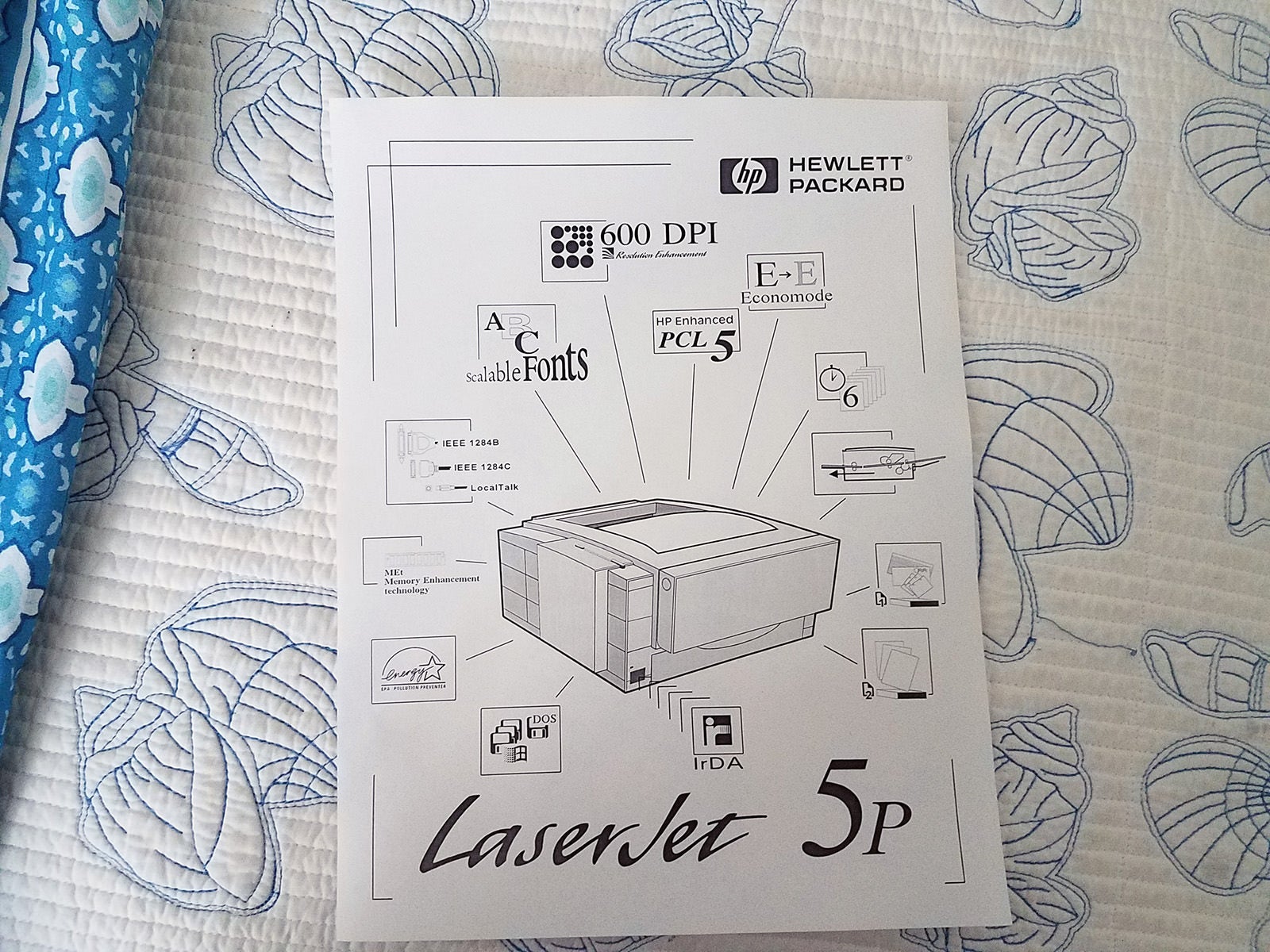
Test page
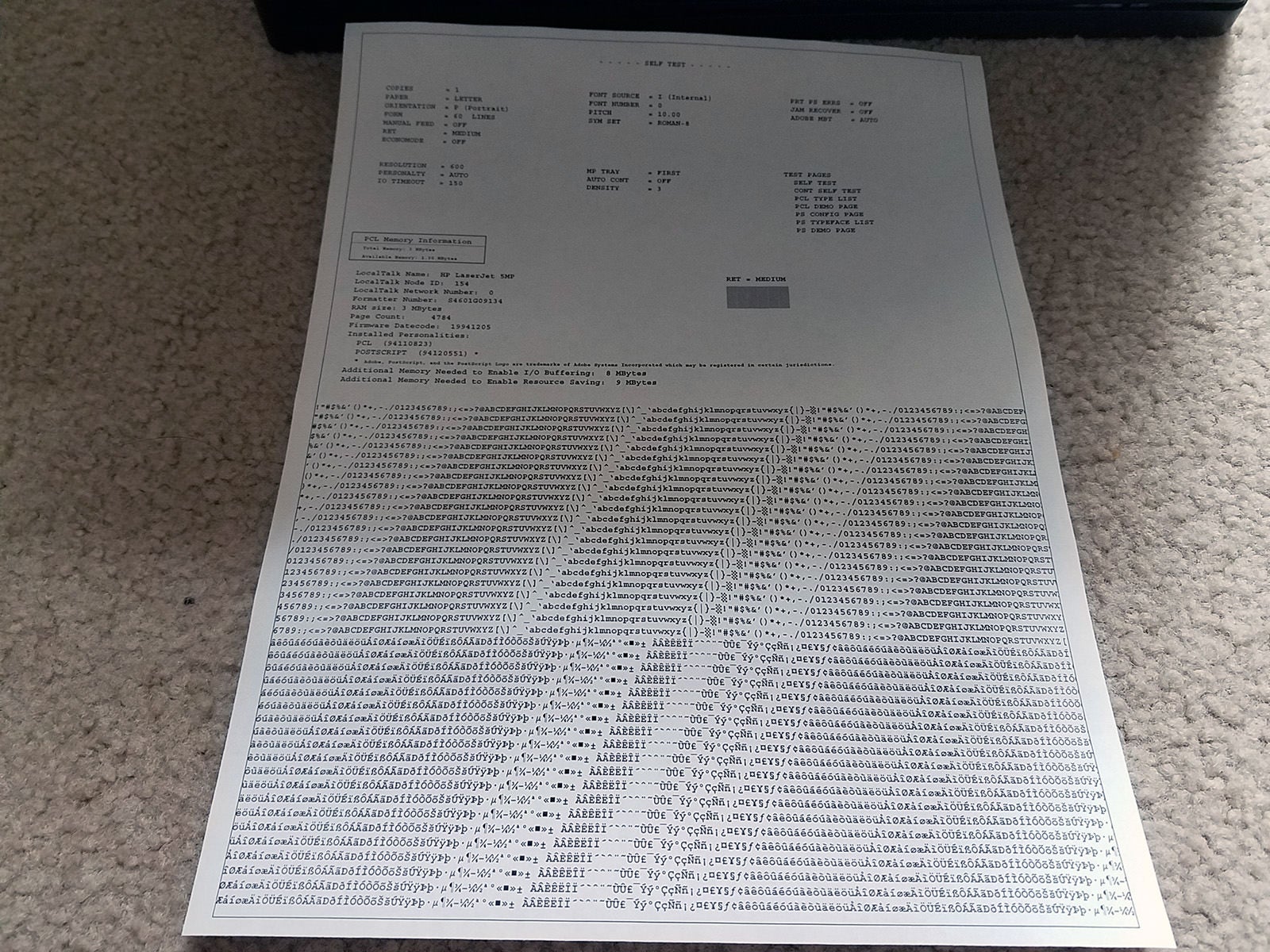
Another test, this time from Windows 3.11
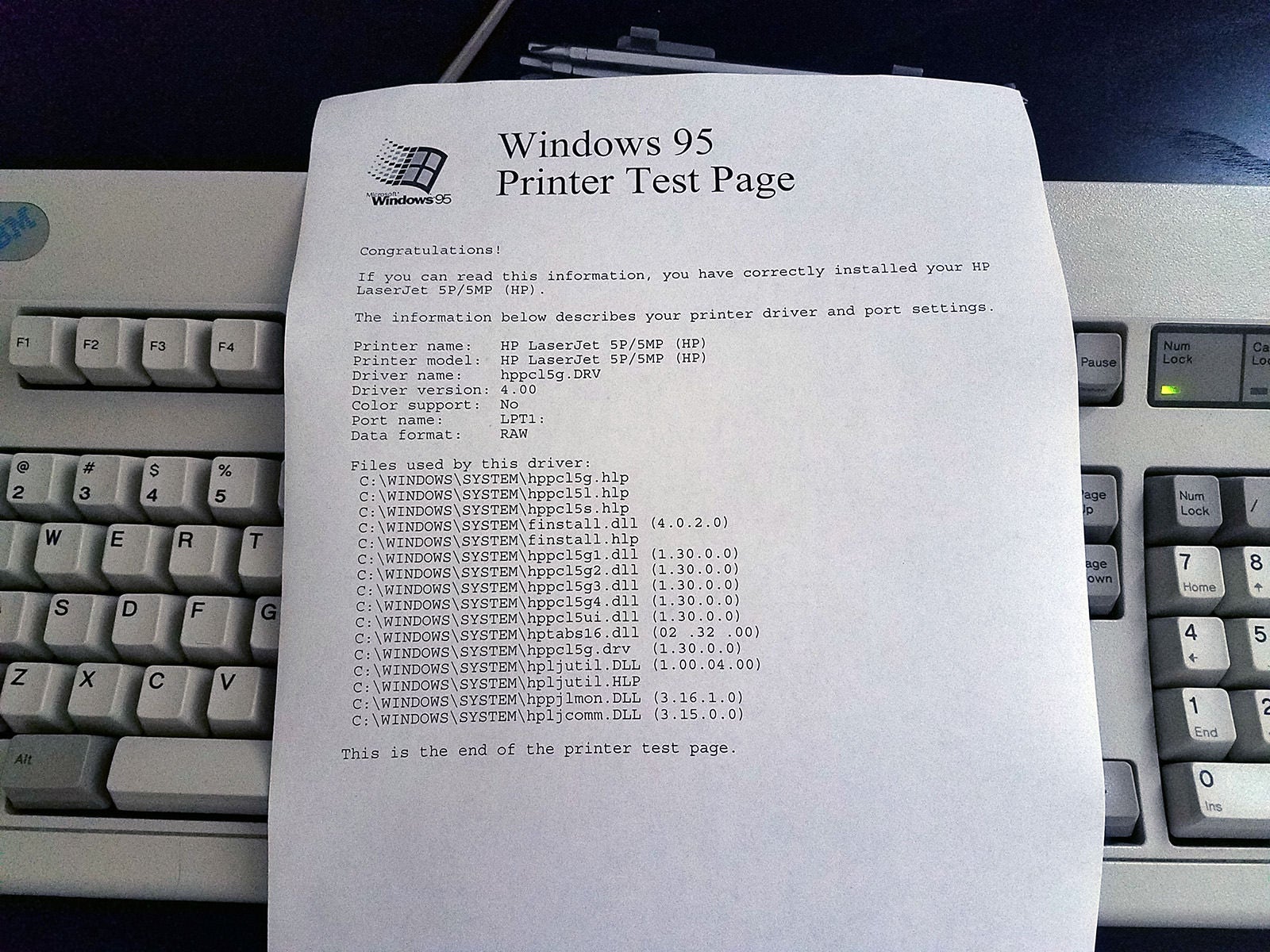
Windows 95 test page
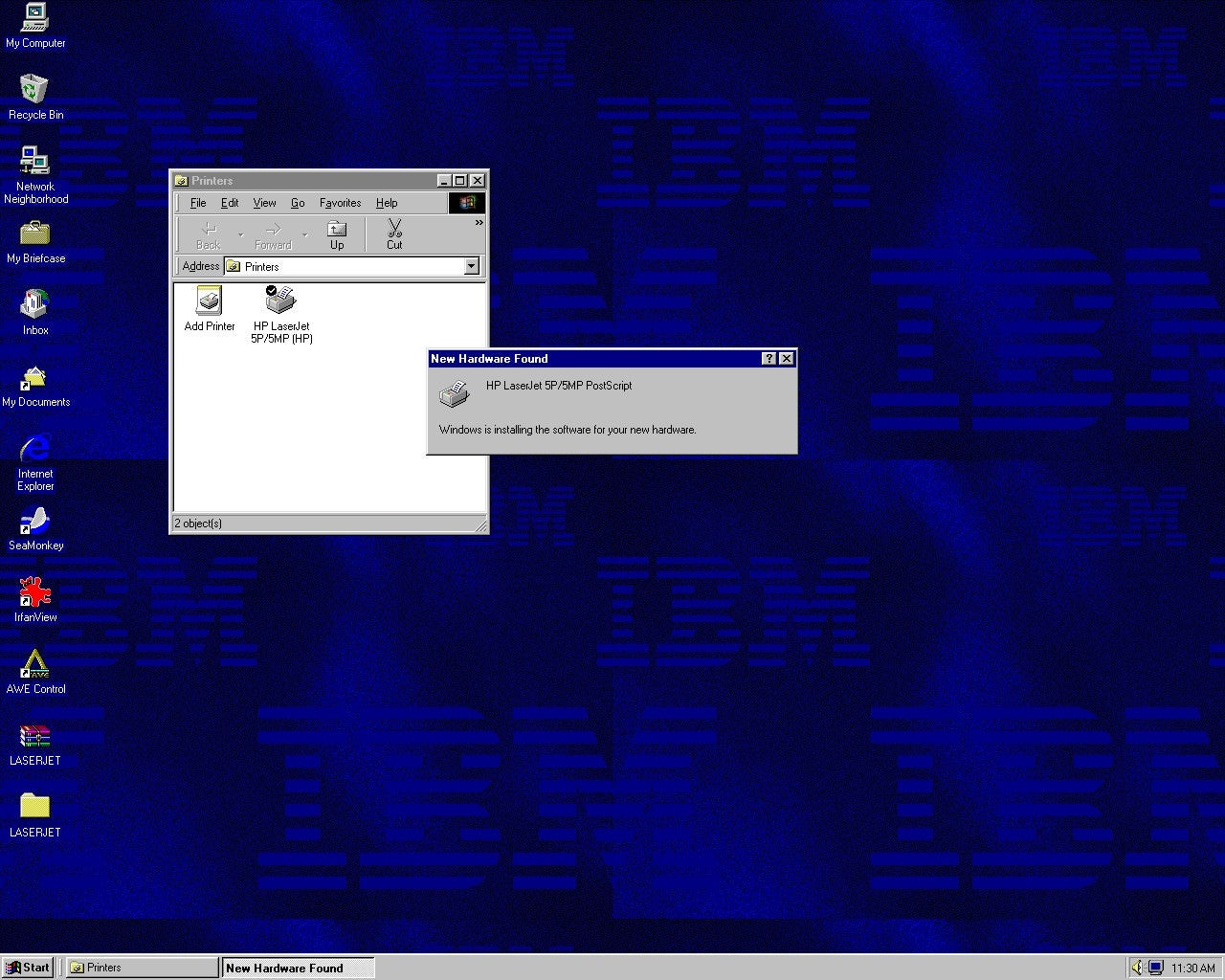
Installing it in 95. Works perfectly!
 Wacko
> Nibby
Wacko
> Nibby
07/30/2018 at 12:16 |
|
old laserjets were overbuilt.† they just wonít die.
 Party-vi
> Nibby
Party-vi
> Nibby
07/30/2018 at 12:16 |
|
I miss printer designs like this
 404 - User No Longer Available
> Nibby
404 - User No Longer Available
> Nibby
07/30/2018 at 12:21 |
|
I picked up a non-M version years ago for C$20 from the university surplus warehouse once. The last guy jammed the reset button and probably was why it was s old as broken , but nothing a screwdriver didnít fix.
Printed so many lecture notes off the brand-new toner they put in to try to ďfixĒ the issue. It was slow but it did the job, especially after I upgraded the memory. Gave it away to a friend who needed it.
 Nibby
> Wacko
Nibby
> Wacko
07/30/2018 at 12:23 |
|
this one apparently has 4785 pages printed in its life
 Nibby
> Party-vi
Nibby
> Party-vi
07/30/2018 at 12:24 |
|
back when they were built like TANKS
 Nibby
> 404 - User No Longer Available
Nibby
> 404 - User No Longer Available
07/30/2018 at 12:25 |
|
so good, such tanks
 Wacko
> Nibby
Wacko
> Nibby
07/30/2018 at 12:26 |
|
still on original toner? †
 bhtooefr
> Nibby
bhtooefr
> Nibby
07/30/2018 at 12:31 |
|
Iíve got one in the back room at work, I think with a LaserJet 2200 driver (because these things really donít care as long as you feed them something PCL or (for a M model) PostScript), that just keeps on trucking. Occasionally I have to clean the paper dust so it doesnít jam.
I pulled it off of a junk pile, even. (Had to do a bunch of printing where I didnít want to go out to a net work printer, the pile had a 5MP, a 3P, and an Oki laser. Decided to go for the 5MP, thinking somewhat newer (I mean, Iíd take a 4P/ 4MP over a 5MP, but a 3P, nah) and HP was better . Was a good choice.)
 Nibby
> Wacko
Nibby
> Wacko
07/30/2018 at 12:34 |
|
No idea. I believe that # is lifespan.
 Nibby
> bhtooefr
Nibby
> bhtooefr
07/30/2018 at 12:36 |
|
canít go wrong! nice to see you still use it from time to time.
theyíre solid and built like tanks. If you need any drivers for it let me know.
 My X-type is too a real Jaguar
> Nibby
My X-type is too a real Jaguar
> Nibby
07/30/2018 at 12:36 |
|
I had a 4500 that finally destroyed all of its gears aroun the 20,000 page mark.†
 Nibby
> My X-type is too a real Jaguar
Nibby
> My X-type is too a real Jaguar
07/30/2018 at 12:40 |
|
only 20,000? sad
 bhtooefr
> Nibby
bhtooefr
> Nibby
07/30/2018 at 12:42 |
|
Canít install outside drivers in my environment, and Windows Update still has drivers for it (but Windows Update is blocked).
For what I'm using it for (mostly printing out sheets with info on a computer I've wiped the HDD of), it's fine with the wrong driver.
 Nibby
> bhtooefr
Nibby
> bhtooefr
07/30/2018 at 12:44 |
|
... windows update is blocked? wtf kind of company is this
 bhtooefr
> Nibby
bhtooefr
> Nibby
07/30/2018 at 12:44 |
|
Everything goes through WSUS, that's pretty normal actually for vetting updates in larger enterprises, rather than letting things go straight to whatever Microsoft's move fast and break things strategy has decided to break this week.
 My X-type is too a real Jaguar
> Nibby
My X-type is too a real Jaguar
> Nibby
07/30/2018 at 12:46 |
|
If I could have gotten replacement gears Iím sure it would have gone another 20,000
But HP learned making printers that last 20 years is bad for business†
 lone_liberal
> Nibby
lone_liberal
> Nibby
07/30/2018 at 12:57 |
|
I think Iíve dealt with 5MPs before, but I know for sure that Iíve experienced the 5Si. Great printers, as long as you donít need to move them.

 deekster_caddy
> bhtooefr
deekster_caddy
> bhtooefr
07/30/2018 at 13:56 |
|
Older HP printers are solid tanks that never quit. We have a number of 4050 laserjets around our office still. Technically they donít update drivers for the 4050 anymore, but still works in Windows 10 with generic HP PCL drivers. Good stuff!
 Roundbadge
> My X-type is too a real Jaguar
Roundbadge
> My X-type is too a real Jaguar
07/30/2018 at 14:16 |
|
Weíve got 600-series printers that have printed in excess of a million pages.
We also have 600-series printers that failed in less than 100k...so...
 E92M3
> Nibby
E92M3
> Nibby
07/30/2018 at 15:06 |
|
Those were really good laser printers. There was a time (15 y ears ago) when every department in our building had one . They just worked. People could replace the toner themselves. We hardly ever had service calls. Then someone got the bright idea to replac e them and all t he copiers with Ricoh Mul tifunc tion Units. For a year, half our calls were about those damn things. They always jamming , dep artments were going way over budget. They were ďleasedĒ, meaning they drop off the machine, do a 15 min demo, and then they charge you p er page. Price of the machine and toner was built in to the price per page. They wo uld always have trouble trying to remotely read the page counts each month . Then managers started wanting print job reports sent to them, so they could see who was printing so many color pages. We had to setup security groups. beca use people would print personal stuff on another departments unit. Before long they wanted some people in a group that can only print black and white, and o nly a select few co uld be in the color † group. At a company with high turnover too , i t just became exhausting to manage. M ore than quadrupled the cost once you factor in all the man hours it took. Sometimes simple is better.
 Nibby
> E92M3
Nibby
> E92M3
07/30/2018 at 16:09 |
|
yeah wow wtf charging per page? serious nick
el
and diming going on there
 GLiddy
> Nibby
GLiddy
> Nibby
07/30/2018 at 17:47 |
|
PC LOAD LETTER?
 E92M3
> Nibby
E92M3
> Nibby
07/30/2018 at 18:13 |
|
Yeah, instead of charging $8k upfront, they just add 10 cents (or whatever it was) to each page for the life of the device. Toner and service calls (besides jams) were included in the per page price too. Ironically you still had to buy your own paper.
 Nibby
> E92M3
Nibby
> E92M3
07/30/2018 at 18:20 |
|
Betcha that ends up being more
 MM54
> Nibby
MM54
> Nibby
07/30/2018 at 18:46 |
|
I have a 6P, itís very good. I use it all the time; itís on an ethernet/parallel print server so I can print from anything on my home network.
 E92M3
> Nibby
E92M3
> Nibby
07/30/2018 at 19:31 |
|
Oh for sure! Especially after you factor in all the productivity lost to manage it.